About CamStudio
As a software specialist, I recently had the opportunity to test out CamStudio, a free screen recording software that allows users to capture and record their desktop activity. The latest version, CamStudio 2.7.4, comes with a variety of features, including the ability to record audio from the desktop as well as from a microphone, making it a versatile tool for creating video tutorials, demonstrations, or any other type of screen capturing.
During our experience with CamStudio, we found it to be a user-friendly and easy-to-use product, with the ability to save files in AVI video format, or as SWF files using the built-in SWF producer. The software also comes with a lossless codec, making it ideal for creating streaming flash videos that are bandwidth-friendly.
Additionally, CamStudio offers the option to add screen captions, and record webcam footage, making it a comprehensive tool for anyone looking to create high-quality screen recordings. And the best part? It’s completely free to download and use.

Technical characteristics
- Annotation tools: I can enhance my video using CamStudio’s integrated annotation tools. These include options to add text captions, callout speech bubbles, and free-form pen drawing directly onto the screen capture video.
- Audio: CamStudio also can record all system audio activity happening on my computer during a capturing. It also supports capturing from an external or default microphone if I want to narrate or customize the audio.
- Portability: One thing I value in CamStudio is that it’s a portable tool. I can run the EXE file from any Windows computer without needing to officially install it. This allows me to have CamStudio easily accessible on all my systems.
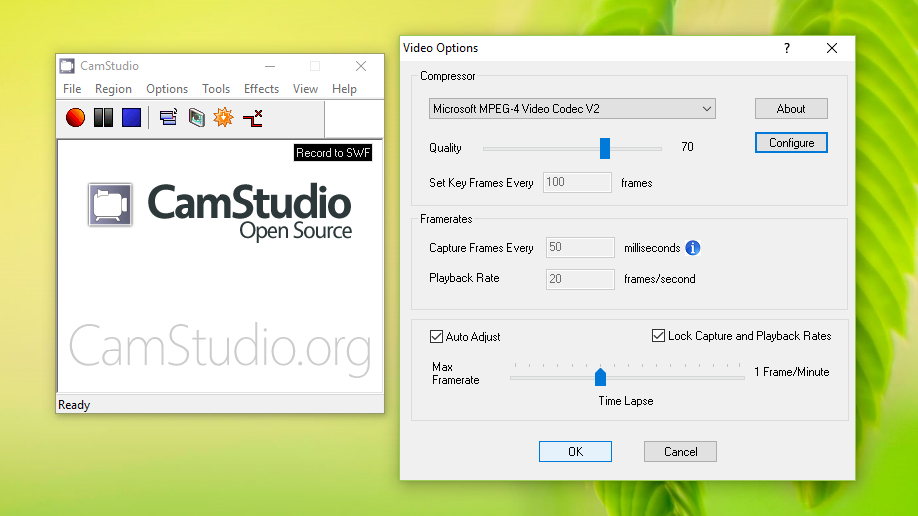
What are CamStudio key features?
Advantages
- Lightweight – CamStudio uses minimal system resources, allowing me to run it smoothly without slowing down my computer. This is a major plus.
- Easy to Use – The interface and workflow is straightforward enough for even my beginner users to quickly pick it up. There’s little learning curve.
- Built-in Tools – I like that common tasks like adding annotations, callouts, audio narration are all integrated right inside CamStudio without needing extra software.
- Portability – I can run CamStudio from a USB stick on any Windows machine. No installation required. This flexibility appeals to me and my workflow.
Disadvantages
- Video Quality – While decent, CamStudio’s maximum video quality and resolution often can’t match heavyweight commercial screen recorders, especially at full monitor resolutions.
- Limited Features – Compared to some premium tools, CamStudio lacks features like webcam capture, automated editing functions, collaboration tools and detailed analytics.
- No Mac Support – As a Windows-only tool, I unfortunately can’t recommend CamStudio to my Mac clients. They’d need to seek out alternate screen capturing options.

CamStudio System Requirements
- Operating Systems: I usually recommend users have at least Windows 7 or newer if possible for best compatibility, although it does still work on XP.
- CPU: A 2 GHz Pentium 4 processor. Screen capturing puts extra demand on the CPU so having a relatively modern dual-core or quad-core chip is ideal for smooth performance based on my testing.
- RAM: 1GB of RAM. For capturing HD resolutions without lag, having 4GB or more of RAM is best to support CamStudio during resource-intensive capturing sessions.
- Hard Disk Space: At least 1GB of free space is needed to install and run CamStudio comfortably.
How to Download and Install CamStudio
- Once downloaded from our website, double-click the .exe file and follow any on-screen prompts until you get to the installer’s menu. Select your desired language. Leave other settings at default for now.
- On the next screen, you’ll enter your license code which you should have received after purchasing one. Type or paste in the key then click ‘Activate’.
- With the software now activated via the license, proceed through the rest of the installer accepting default settings. No other activation is needed later.
- Eventually you’ll get a confirmation the installation is complete. Make sure ‘Launch CamStudio’ is checked then click Finish.

CamStudio Activation Key
- DSVLJ-N23RK-FN59J-XHV3P
- T0VXV-1KTU9-X2DO4-S4V4S
- C4IK2-M93JG-JFMEA-G0OPP
- JV8H7-EQIYT-6ZIH4-4MCQR
- MG3P9-85IL8-7LA6I-9BT36
Alternatives to CamStudio
- OBS Studio – OBS is very popular for game streaming and video capture. It has broader codec support, chroma key green screens, and more real-time video effects compared to CamStudio. The interface is more complex but it’s more flexible.
- SimpleScreenRecorder – As its name suggests, this Linux app has an easier interface for simple screen grabbing. Great CamStudio alternative for Linux users. Capture options may not be as robust as other tools though.
- Kazam – Ubuntu’s official screen capturing program is lightweight like CamStudio. Hotkey and UI flow similarities too. But workflow seems faster to me with better video quality. Worth evaluating for Ubuntu/Linux workflows.

What’s new in CamStudio?
I recently tried out the new version of CamStudio, 2.6, and I must say I was impressed with the updates and enhancements. Not only is it still available for download for Windows, but it now also supports the capturing of AVI video files along with SWFs.
The software program has also been improved to better capture webcam movies and provide a wider range of codecs for encoding. Upon activating the program, there is now an authorization code required, which is a great improvement in terms of security.
I was also pleased to see that it now offers the option to record all screen and audio activity, making it a versatile tool for various recording needs. If you are currently using version 2.5, I highly recommend upgrading to the new 2.6, as it has truly enhanced my experience in using CamStudio.
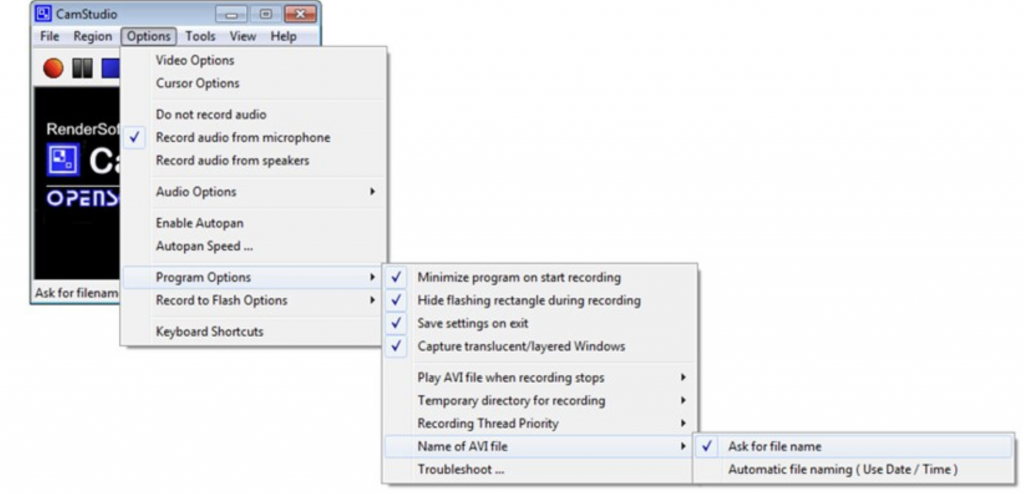
FAQ
A: It can export AVI, SWF (Flash), and PNG formats. AVI works best for video, SWF for web embeds, PNG for high quality screenshots.
A: Unfortunately, it does not have built-in webcam capture capabilities. You would need to use a separate tool alongside it for webcam video.
A: No, it only officially supports Windows XP SP3 through the latest Windows versions. Alternatives like SimpleScreenRecorder are better for Linux instead.
Conclusion – Download Camstudio for Free
After thoroughly testing CamStudio, I have come to the conclusion that it is a powerful tool for recording audio and screen activity on Windows. The activator and serial registration process was simple and the download for CamStudio for Windows was quick and easy. CamStudio is able to record all screen activity and create industry-standard avi video files, as well as bandwidth-friendly streaming flash videos.
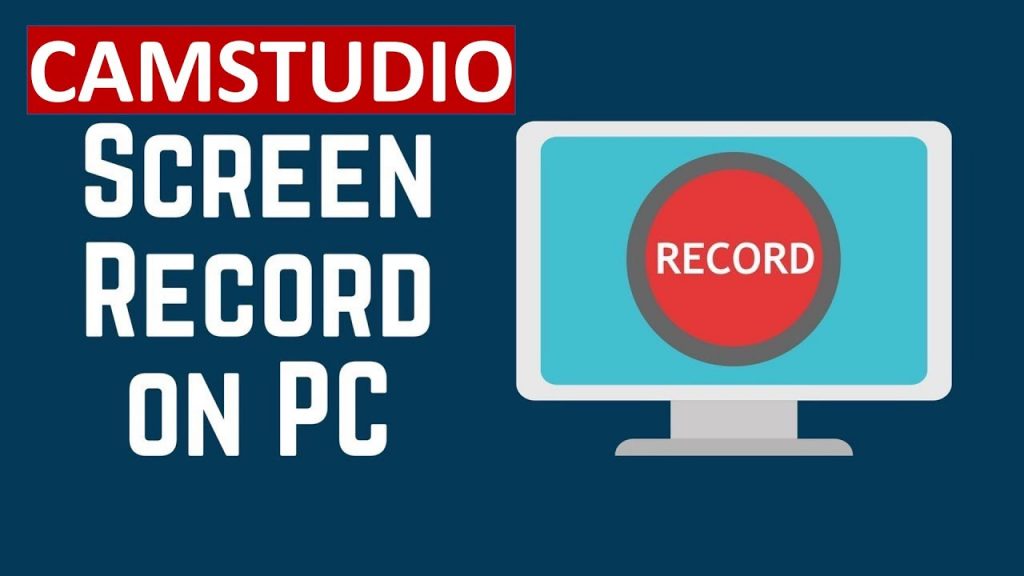
The software also comes with technical support which is a great bonus. I was pleased to find that it is even able to record new screen captions to your recordings, without any loss of quality.
While there may be some concerns about the potential for hacks and cracks, if used properly and from a reputable source, CamStudio is an excellent and reliable tool for recording audio and screen activity on Windows. I would highly recommend it for anyone looking for a free download option with high quality results.
