What is GIMP
I’ve been using GIMP for a few years now as my go-to image editing software. As an open-source free alternative to Photoshop, it packs a powerful punch. I find the interface a bit complex at first, but once I learned my way around GIMP’s wide array of tools and options, I can now efficiently touch up and manipulate images to my needs.
I use it for everything from simple photo enhancements to creating complex multi-layered graphics from scratch. While it doesn’t have every single feature of Photoshop, GIMP has everything I need for web graphics, print materials, photo editing, and more.
The active user community provides plugins and add-ons to expand GIMP’s capabilities too. While the learning curve was steep, GIMP enables me to avoid paying for expensive commercial software. For my photography and design needs, this free open-source program outshines paid alternatives. I have GIMP to thank for empowering my creative projects on a budget!
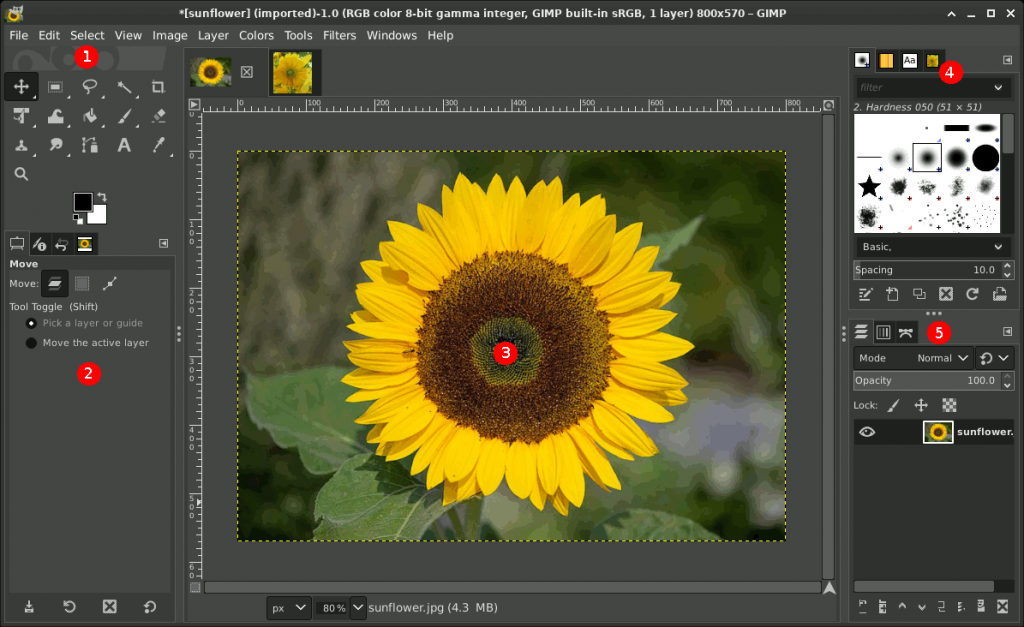
Technical characteristics
- GIMP is written in C as a free and open source software application.
- It uses GTK+ and GIMP ToolKit (GTK) libraries to provide its user interface and capabilities.
- It relies on several external libraries including GEGL, babl, GLib, GdkPixbuf, Cairo and more.
- GIMP uses multilayered images and supports extensive scripting via Scheme, Python, Perl languages.
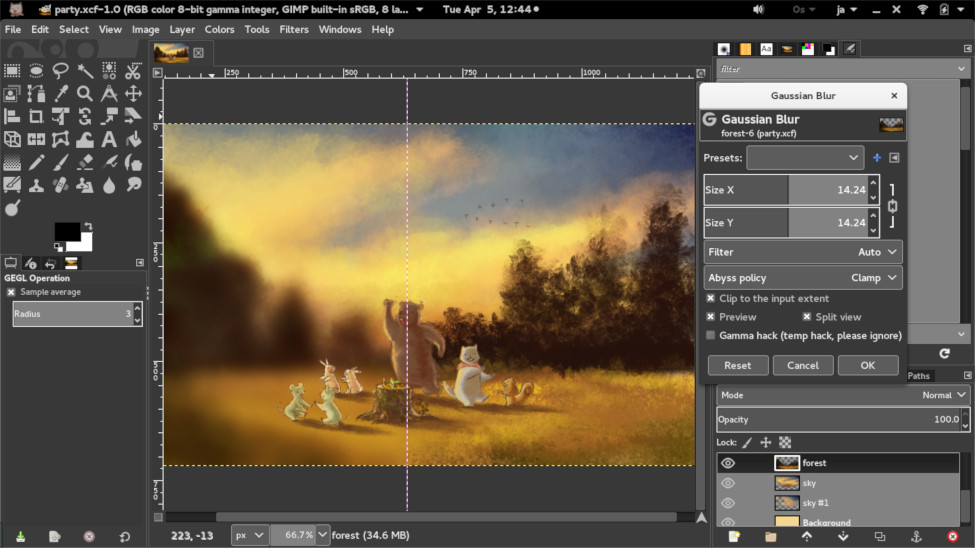
Features
Advantages
- Free and open source – GIMP is free to download and use with an open source codebase.
- Comprehensive features – Provides extensive tools and filters for image manipulation comparable to paid options.
- Extendable and customizable – Highly extensible via plugins, scripts, custom brushes and other add-ons.
- Cross-platform – Available on Linux, Mac and Windows systems. Not locked to a specific OS.
Disadvantages
- No native RAW support – RAW photo formats need plugin for editing, not built into core application.
- Performance issues – Working with very large multi-layer files can slow down editing and cause crashes.
- Text tool limitations – Typography controls and text handling lag behind other graphic design software.
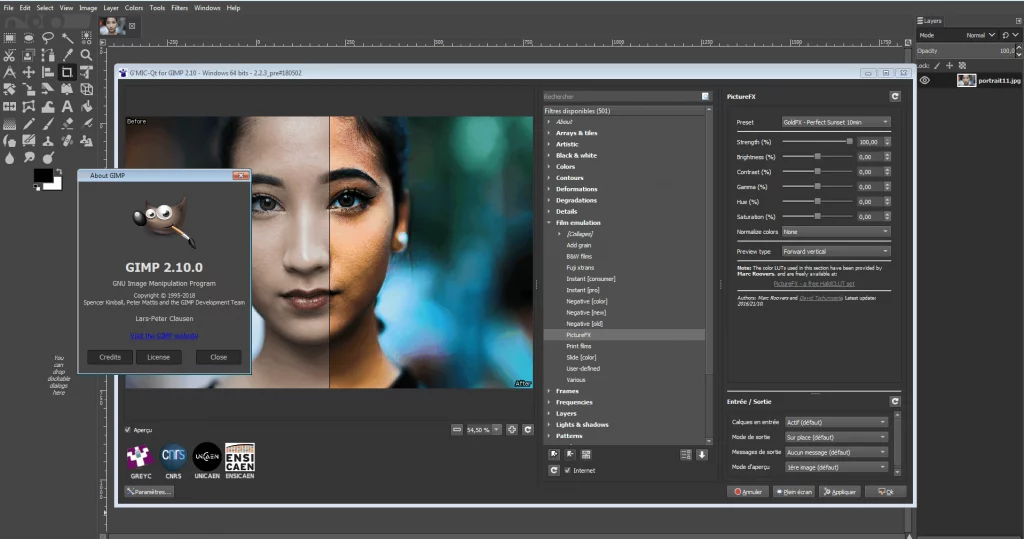
What’s new
- Color management revamp – Improved color management tools for better color space control and profiling.
- On-canvas text editing – Text can now be edited directly on the canvas instead of just in a separate dialog.
- Linear/gamma workflow – Allows choosing between linear and gamma color workflows based on project needs.
- Rotation/Transform via handles – Images can be rotated and transformed visually by clicking and dragging directly on canvas.
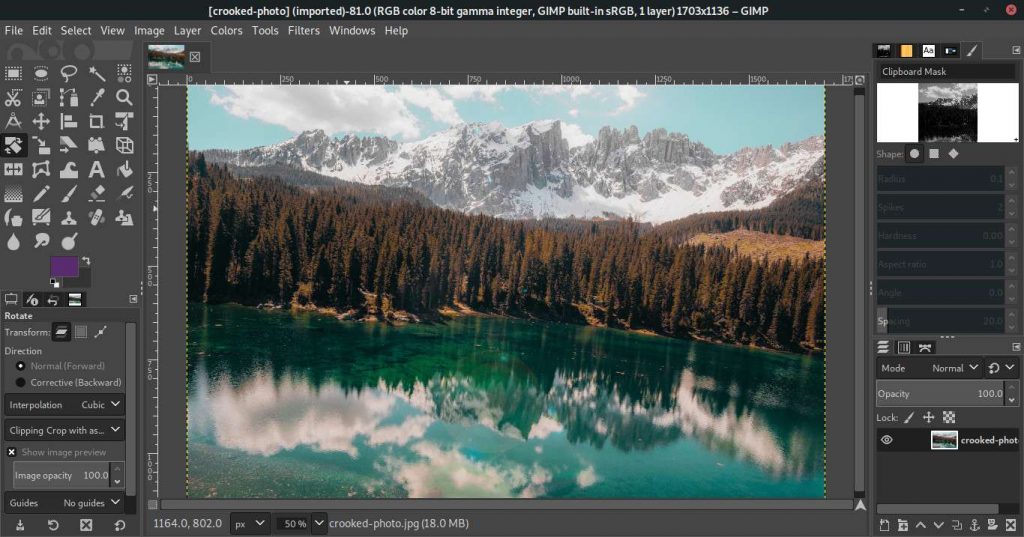
System Requirements GIMP latest version
- Operating System: Works on Linux, Windows, macOS and other Unix-like systems. Recent versions are recommended.
- Processor: A fairly modern CPU with multiple cores is recommended. GIMP can utilize multiple cores for several operations.
- RAM: Minimum 2GB RAM is required, though 4GB or more is recommended for better performance especially when working with large images.
- Storage: At least 2GB free space is required just for installing GIMP. Additional free space is required for working with images.
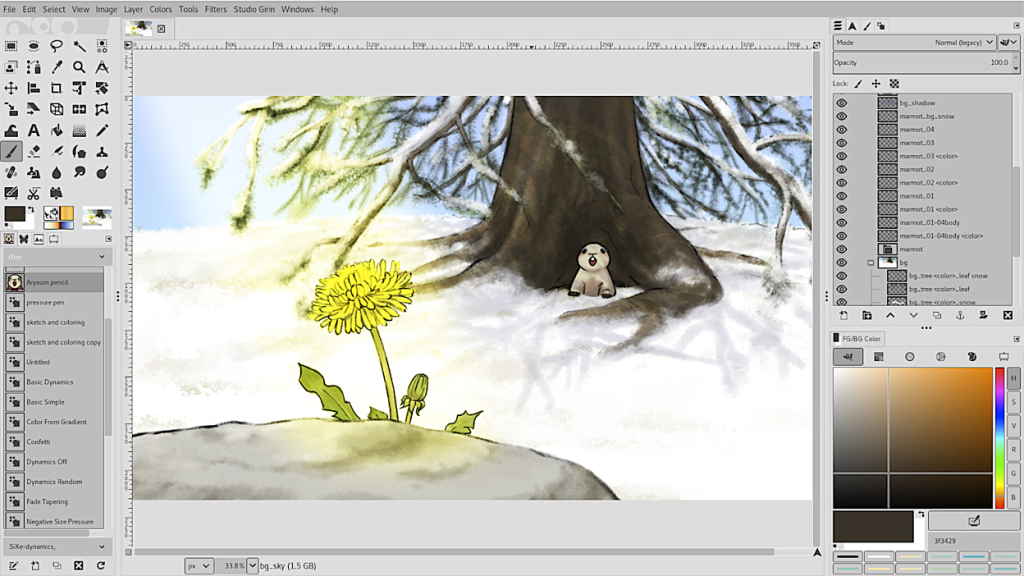
How to download GIMP
- Step
Download the GIMP installer for your operating system from our website.
- Step
Before running the installer, make sure you have the license key ready. The key typically comes as a text file.
- Step
Start the GIMP installer executable and proceed through the initial setup prompts.
- Step
When you reach the licensing screen, choose the option to enter a license key or registration code.
- Step
Copy and paste or type in the license key from the text file. Ensure there are no errors or typos.
- Step
With the valid license key entered, the installer will verify it and complete the installation. Read through the final prompts carefully.
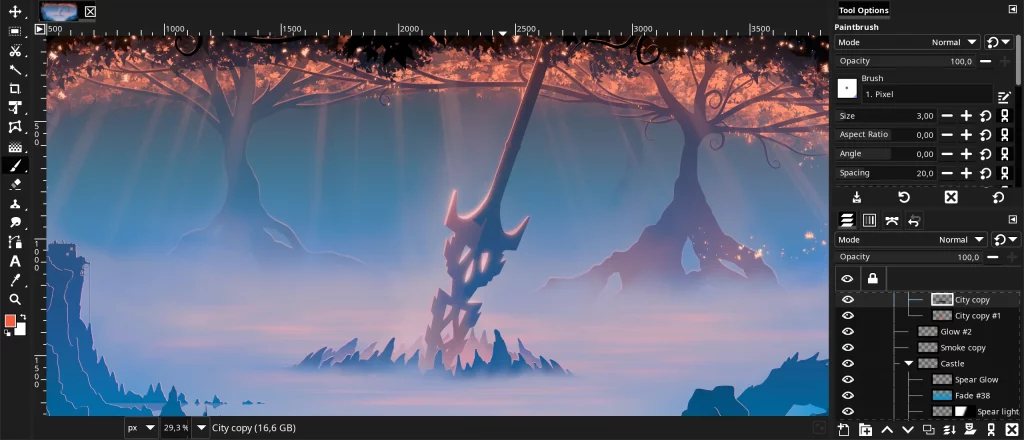
Activation keys [source for version]
- TL6T8-DS4N9-4L73P
- 16KDH-4PNO8-N5946
- 683EN-6G5G3-RTN9D
- 2JE2T-H4B6D-5RS7F
- 4SB53-7IHJM-35BF6
![Activation keys [source for version] Activation keys [source for version]](https://algopulsesoft.com/wp-content/uploads/2023/11/image-1-1024x517.jpeg)
Alternative softwar
- Krita – An advanced free digital painting app with canvases and brush engines. Great for illustrators and concept artists.
- Paint.NET – A simple, beginner-friendly image editor for Windows. Supports layers and common image formats.
- Pixlr X – A free browser-based editor by Pixlr. Has many editing tools and filters for basic photo tweaking.
- Inkscape – An open source vector graphics editor. Lets you create and edit SVG graphics and illustrations.
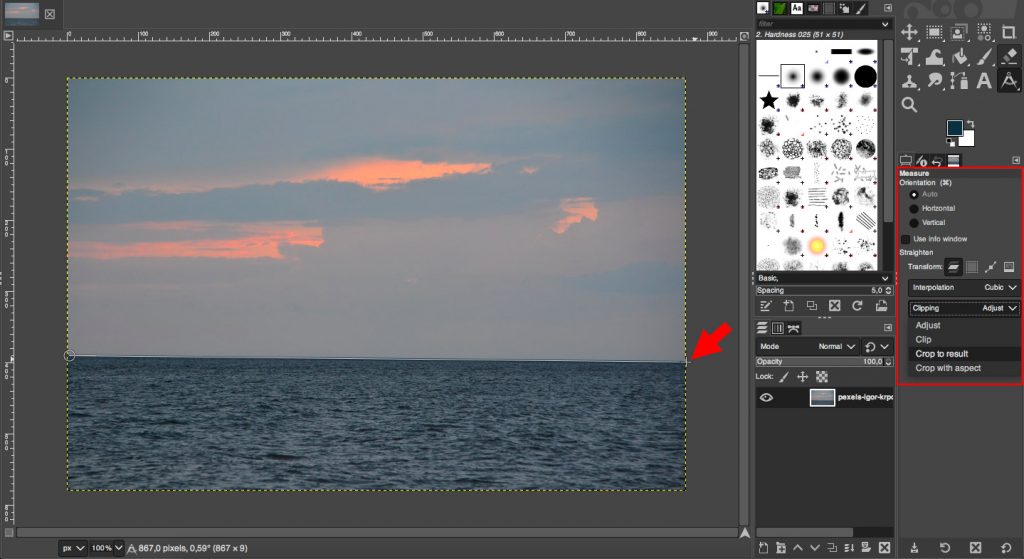
FAQ
A: GIMP runs on Windows, Mac, and Linux. Recommended system requirements are a dual core CPU, 2GB RAM minimum (4GB+ preferred), graphics card with 1GB+ VRAM, and a 1280×800 display. Sufficient storage space is required for working with multiple image files.
A: GIMP supports all major image formats including JPEG, PNG, GIF, TIFF, PSD (Photoshop), PDF, BMP, WebP among others. It can export to JPG, PNG, GIF, TIFF, ICO, PDF, and more.
A: Yes, GIMP has a gentle learning curve compared to Photoshop. It includes user-friendly tools for selections, painting, retouching, layers, masks, and filters. The interface is highly customizable as well. There is extensive documentation available for beginners.
Conclusion
After exploring GIMP, a free software with accessible source code, I have come to the conclusion that it is a versatile and powerful tool for image editing and creation. However, I have realized that there is a dependency on the gimp for Windows crack activator, authorization hack, and product serial file for the GIMP installer.
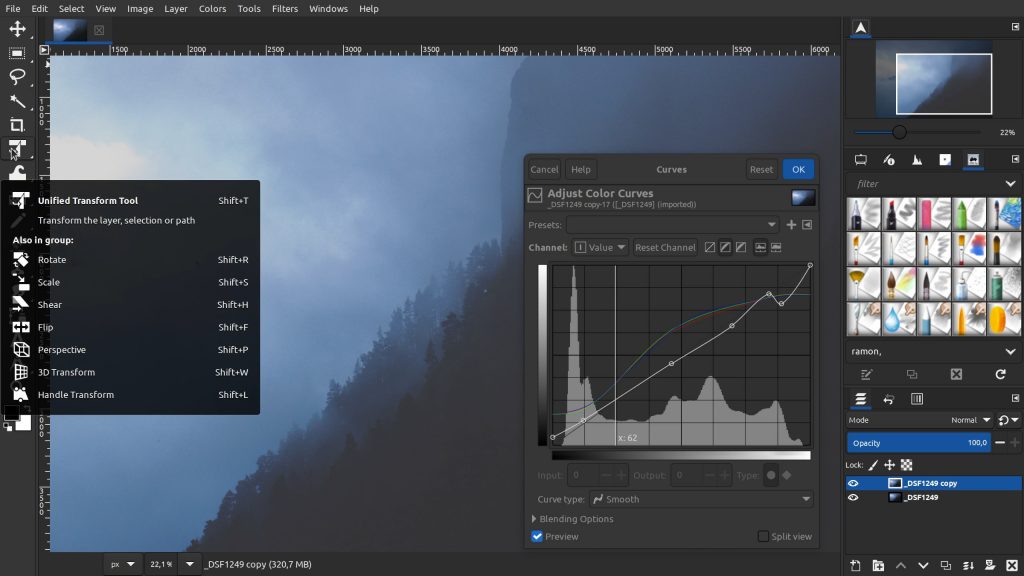
This brings up ethical concerns and legal issues. In addition, I have found that choosing the option to download the GIMP installer may improve download speed dramatically. It seems that this version of GIMP, the 2.10.34, requires a method of installing GIMP that prompts you to install GIMP, dragging and dropping GIMP into the desired location.
However, it is important to note that choosing this option will download an unauthorized version of the software, which may lead to potential security risks and issues. Overall, it is important to thoroughly research and consider the consequences before downloading and using GIMP.
